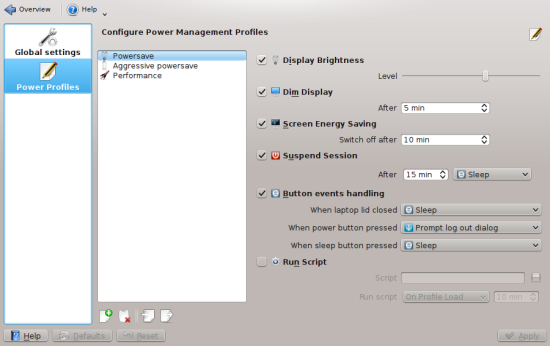PowerDevil 2 is actually the "codename" of the new KDE Power Management System, which will be what will be shown to users in KDE 4.6. The name PowerDevil will be retained only for the source code files, the kded module, and some config files.
You might ask before we start: what motivated this big change? Well, I first wrote PowerDevil a couple of years ago: looking back, I learned a lot of things since then and I realized I did not design the whole software in a proper way for maintaining it over a long term. So, at this year's Solid sprint, I took the chance for doing a major upgrade to PowerDevil for bringing power management in KDE to the level it deserves. The name change was motivated from the fact that KDE Power Management System is actually more friendly to the average user.
Ok, so you want to know what changed. Well, most of the changes, you won't even notice, since they have been done at a core level. The main core is now even more lightweight and it relies on a set of plugins, named "Actions". Each Action is capable of doing something related to power management (change brightness, interrupt session, etc...), and are totally independent and self-contained, and loaded only when needed. This way, the core acts as just the brain of the whole system, loading Actions when needed and injecting configuration onto them.
Of course, this opened up for a whole world of possibilities: thinking about performance, the "main" Actions have been bundled within the core itself, so that we don't have to rely on loading symbols from other libraries on kded startup, but Actions are actually dynamic, and you can even create your own ones! This means (hardware vendors, I'm looking at you) that you can now (finally) write some hardware-specific plugins handling power management features, something which has been requested since day 1 of PowerDevil's existence.
There is of course some bad news - the old PowerDevil profiles cannot unfortunately be ported, so you will have to start from scratch. But for a bad news here comes a good one: the new KDE Power Management System features an "intelligent" profile generator, which generates default profiles based on your PC features - so for example, on a desktop PC only the "performance" profile will be enabled, and will handle screen power management (e.g. DPMS) only. So you might even be fine with defaults!
And of course, one of the most criticized aspects of PowerDevil was the config UI: we've done something about it (and most of the credits go to my friend Sebastian):
The first thing you'll notice is that it is much simpler than before and much more good-looking. The second thing you might notice, is that you can enable/disable the Actions with the corresponding checkbox. You don't want KDE to handle your screen's brightness? Fine, just disable the "Brightness" action. And one thing which might be interesting to Action developers is that the whole UI you see is 100% dynamic: all of the Action configs are coming from a separate plugin - so if you want to code your own action, the configuration will merge natively with the other ones! Now, isn't it very cool?
One last thing: you might have noticed that the "Presentation" profile has gone away. You're actually correct: now we have a brand new Policy Agent which is also able to inhibit screen powersaving. So (as soon as a pair of new patches will flow in) you can now watch your favorite movies without having your screen's brightness go down if your movie player will tell KDE that a movie is playing.
That's everything which is cool about the new KDE Power Management System: be sure to keep an eye on my blog (http://drfav.wordpress.com) for more news on the Policy Agent features and on how to develop a custom Action - it is already extremely simple, but a full tutorial will come soon.
Thanks Danny for the space, and I hope you all will enjoy the new power management features of KDE 4.6!
 KDE Commit-Digest
KDE Commit-Digest