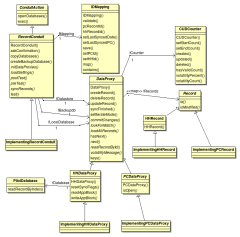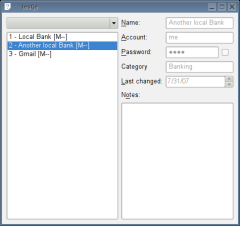I've actually been back for a while, I just haven't been making much noise because I haven't had anything to release yet. Nonetheless I've been chatting with various developers and coding my own stuff mostly with Qt 4 for quite some time.
How Blitz came about and what does it do?
Since I've been coding on my own for some time one of the things I've been doing is improving the old effects from KDE3.x. These were originally pretty buggy and sloppily coded, (at least the stuff I wrote ;-). So I dumped the old code and reimplemented most things from scratch using Qt 4. Sometimes I kept the same algorithm, often I used new ones, added a sprinkling of MMX here and there. That type of thing.
My original intention was just to use this myself until the new KDE imaging library, Quasar, became available. Then I'd port the good stuff to that. But when it became apparent that Quasar wouldn't be ready until KDE4.1 and the old KDE effects were hopelessly broken I suggested that they use the filters I have been working on in the meantime. That's how Blitz came to be. Once Quasar is available I'll try to make sure it supports all the stuff Blitz does in order to make the transition for KDE4.1 as easy as possible.
Besides being much better coded the improvements in Blitz are numerous and include:
- MMX Smoothscaling and a high quality, filtered smoothscale
- MMX-SSE Grayscale and invert
- MMX-SSE Sobel edge
- MMX-SSE Integer convolve
- MMX-3DNow! Floating point convolve
- MMX-3dNow! Gaussian blur
- Inline HSV and interpolation
- New blurs and sharpens
- Far more efficient methods for things like despeckle, equalize, normalize, etc...
Another thing people may not be aware of is just how much Qt has improved in it's graphics handling, especially using a QPainter on a QImage. If you go looking around Qt's source, (src/gui/painting/), you'll find all sorts of very clever MMX/SSE accelerated goodness. For some of the things we used to do manually using scanlines such as blending images, it now makes more sense just to use Qt. They deserve a lot of credit on this.
Anyways, currently I've been back hacking in KDE's SVN, just going through things and fixing some of the old graphics code. For example I just finished a large KIconEffect rewrite that should both perform much better and fix some bugs with the new Qt4. Small stuff, but someone needs to do it before KDE 4 gets released.
Other things I've been working on...
Some of you may remember an application from the old days of KDE called "Pixie". It was meant to be a high performance image manager for people with a ton of images, (several thousand), per folder. Well, I've been working on that and hope to get an initial version out soon.
With excellent image related applications like Digikam, Krita, KolourPaint and Gwenview around some people may wonder why I'm bringing back Pixie, but for me it's mostly a testbed for trying out new technology, user interfaces, and ideas. I occasionally chat with Aurelien Gateau of Gwenview and Boudewijn Rempt of Krita, share ideas about code, etc... so Pixie has been just a way for me to re-familiarize myself with KDE/Qt and experiment with stuff.
On the technology side the most obvious benefit to be gained so far from this is Blitz, (much of which I plan to add to Zack Rusin's Quasar). But I'm also working on different things like a high performance iconview that follows Qt's model/view architecture and other people can use:
Note these are all just early development screenshots of me experimenting with stuff :P
 |
| Pixie's high performance icon view. |
I also have been playing with KParts and Pixie is now a KParts host that can load any KDE component into a tab and properly merge it's interface. Konqueror it ain't but this is good practice for me and a way to re-familiarize myself with KDE's internals after being gone for so long.
 |
| Pixie using a KParts component. |
On the user interface side I'm taking a cue from the interfaces you see on newer digital satellite and cable television receivers. I've gotten rid of the statusbar and "spinning gear" progress indicator and replaced them with translucent overlays. This is just me experimenting with user interface ideas.
 |
| Using overlays to present information. |
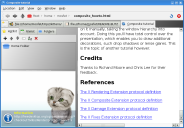 |
| Even other KDE components use them. |
On a more random note, if you don't make tooltips toplevel windows you can make them translucent without requiring composite and it will work on everyone's machine. The downside: it has to fit into the main window :(
 |
| A somewhat ugly tooltip using the mainwindow. |
On an even more random note, with improvements in Qt you can now easily do crazy stuff like have a scaled wallpaper that properly shows through all the widgets on top of it. No this is not going to be how the application actually looks, but it's fun to play with!
 |
| Crazy scaled wallpaper stuff :) |
 |
| I've been using this wallpaper from kde-look.org for testing because the spider is right where the widgets meet :) |
 KDE Commit-Digest
KDE Commit-Digest