This has been an often-requested feature, with over 800 votes in the KDE Bugzilla. Now, images can either be pasted directly in the composer, or selected from the filesystem. Below is a screenshot that shows the composer in HTML mode and one image already pasted:
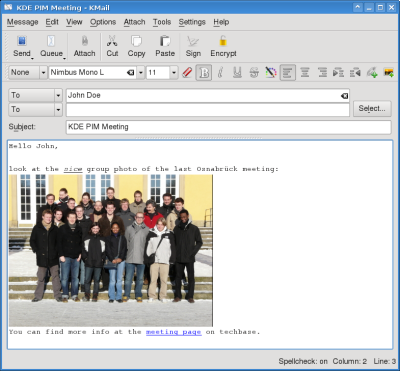 |
You probably notice the new "add image" button in the HTML toolbar. Support for reading mails with inline HTML image has always been in KMail, but here again is a screenshot showing the message in KMail that was composed above:
 |
The messages produced by KMail are MIME-compliant multipart/related messages and should be understood by every mail application. Saving and loading messages with inline images as drafts is also fully supported.
There are still some bits missing, like image support in signatures, or the ability to downscale images before adding them, but we're working on them!
 KDE Commit-Digest
KDE Commit-Digest